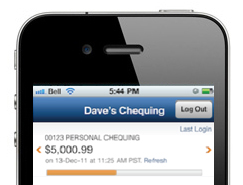Introducing the NBTA Credit Union Mobile App, designed specifically for iPhone. With a host of convenient features, it’s a fast and secure way to handle everyday banking wherever and whenever it suits you.
With the NBTA Credit Union Mobile App you can:
- Check your NBTA Credit Union account balances and account activity
- Pay bills
- Transfer money between accounts
- Manage scheduled payments and transfers
- Send or receive INTERAC® e-Transfers, or add an e-Transfer recipient
- …and more!
Benefits
- There are no new passwords to remember. All account log-in information is the same as your online banking information
- Fast and easy to navigate
- Compatible with iPhone, iPod Touch and iPad (FYI – If you use another mobile device, you still have access to our Online Banking optimized for mobile devices).
Check balances in a flash with QuickView
Now you can browse selected account balances on the go, even before you’ve logged in. Just activate the QuickView feature in the app, and a single tap of the screen will keep you in the know.
Privacy and Security
It’s our priority to keep your information safe, which is why our mobile app uses the same level of high security as our full online banking website.
FREQUENTLY ASKED QUESTIONS ABOUT OUR MOBILE BANKING APP
Do I have to pay anything?
Absolutely not. The NBTA Credit Union Mobile App is free for our members to download, and you will never be charged for using the app. However, since the mobile app uses data, your carrier may charge, so standard data and messaging rates may apply.
How do I download the mobile app on my iPhone?
The NBTA Credit Union Mobile App can be downloaded in just three easy steps:
- Using your iPhone (or iPad/iPod Touch), search for “NBTA Credit Union” in the App Store
- Select the app icon, and verify that the author of the app is NBTA Credit Union
- Tap the icon marked “Free,” then tap again when it changes to “Install”
What is QuickView?
The unique QuickView feature displays the balances of your selected accounts at any time the app is open, without needing to login first.
Does the QuickView feature automatically display my balances?
The default setting of the QuickView feature is “Off”. You can turn on QuickView under Settings / Preferences on the mobile app.
Will the mobile app work if I have a shared or joint account?
Yes. Just enter your account details as you normally would.
Will I still see my Personal Access Image when I log in?
No. Since the authenticity of the app is already verified by Apple, you won’t have to go through this step to access your accounts and start banking.
If my phone is lost or stolen, will my information be at risk?
Your account can only be accessed by entering your personal access code. However, if you’ve activated the QuickView feature, your account balances will be visible. For additional security, we recommend you keep your iPhone password protected. Please note: at any time, you can stop the mobile app from accessing your account information by un-pairing it on our online banking website.
As a rule, you should contact your mobile carrier right away to deactivate your phone. You may also change your personal access by contacting us at 1-800-565-5626 (Toll Free in NB only).
The App is running a little slow. What can I do?
We have heard some reports from Members that the App is running a little slow on their iPhone 4 with IOS 7. We recommend visiting the Apple iPhone support site to learn how you can optimize your settings for IOS 7. Remember, you can always use our web banking site that is optimized for smartphones as an alternative.
I’m using a different brand of smartphone. Can I still access mobile banking?
Yes. You can continue to bank using our full-featured mobile site at: https://www6.memberdirect.net/brand/at_711/m/
How do I remove the app from my iPhone?
Removing the app is as easy as tapping and holding your finger down on the NBTA Credit Union Mobile App icon, then tapping the “X” in the top right corner.
ATM Locator App for NBTA Credit Union Members
Download our Ding Free ATM Locator App available on iPhone (ios), Android, and BlackBerry devices and always know where your nearest surcharge free ATM is located!
To download the Ding Free ATM Locator App, search “Ding Free ATM” in your device’s App store.
Mobile Web Banking
Whatever mobile device you happen to have, you can bank on our full-featured MemberDirect Mobile site. You will automatically be redirected to the mobile site when you log into MemberDirect on your mobile device (via nbtacu.nb.ca). Or, you can click the specific mobile link at the top of our homepage or here.
If you have any questions about Mobile Web Banking, please feel free to contact our staff!